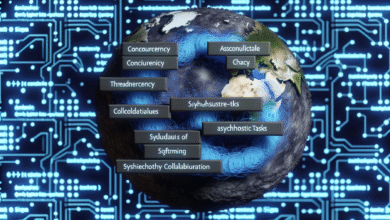Unlocking the Power of Angular Components: Best Practices for Clean and Efficient Code

In the world of web development, understanding how to maximize the potential of Angular is crucial. The heart of this powerful framework lies in its components, which serve as building blocks for dynamic applications. By embracing best practices for creating and managing these Angular components, you can ensure that your code remains clean and efficient. This not only enhances maintainability but also elevates the user experience. In this blog, we’ll explore various strategies that can help you unlock the true power of Angular.
Main Points
- Understanding the structure of Angular components for better design.
- Implementing best practices to keep your code clean and organized.
- Utilizing the Angular CLI for streamlined development processes.
- Testing and optimizing your components for improved performance.
Understanding the Core Concepts of Angular Components
As you delve into the world of Angular, you quickly realize that its framework is akin to a well-orchestrated symphony. The heart of this symphony? Angular components. But wait—what exactly are these elusive components?
Decoding Angular Components
Components can feel like a maze, yet they serve a distinctive purpose. They encapsulate both the logic and the view of a user interface part. In essence, every component stands as an independent entity, much like a puzzle piece, essential for a bigger picture.
- Templates: These are the HTML views defining how the component appears. They shape user interactions, weaving aesthetics with functionality.
- Styles: CSS is involved here, elevating the look and feel of your components. Because who wants a dull interface?
- Class: The TypeScript class handles the component’s behavior. It includes methods that can respond to user actions, creating a dynamic experience.
In Angular development, mastering these concepts can feel overwhelming. However, the journey through Angular tutorials can illuminate your path. So, embrace the chaos, explore the intricacies, and remember—every expert was once a beginner.
html
Essential Best Practices for Component Design and Structure
Designing components in modern frameworks like Angular is no small feat. With the ever-growing landscape of technology, it becomes crucial to adopt best practices that not only streamline your workflow but foster maintainability and scalability. First and foremost, structure is key; it’s the backbone of a well-functioning application. Emphasize modularity by breaking your app into components that handle specific tasks, making it easier to debug and enhance.
Embrace the CLI
Utilize the Angular CLI effectively. It can automate repetitive tasks and ensure a consistent project structure. Yet, don’t overlook the importance of clarity in naming conventions. A well-named component can save hours of deciphering future code. For instance, a button component should clearly convey its purpose through a descriptive name.
| Best Practices | Description |
|---|---|
| Modularity | Break down components into manageable parts. |
| Consistency | Maintain uniform structure across the application. |
| Clarity | Ensure component names reflect their functionality. |
In conclusion, remember that component design is an art as much as it is a science. Why settle for just functional when you can create elegant, powerful components?
Improving Performance: Lazy Loading and Change Detection Strategies
When it comes to enhancing your web application’s performance, two concepts come to mind: lazy loading and change detection strategies. They sound complex, yet they are quite straightforward in practice. Lazy loading helps by loading resources only when they’re needed, rather than all at once. Imagine a live concert; you wouldn’t want the entire crowd to rush in at once. This way, things run smoothly and efficiently. However, it does require careful implementation.
Understanding Change Detection
On the other hand, change detection monitors changes to your application state. It ensures that only the necessary parts of your user interface refresh and not the whole canvas every time a small brush stroke is made. Think of it as an artist selectively choosing which areas of their masterpiece need attention, rather than updating the entire canvas at once. In combining both techniques, you weave a layer of efficiency within your application.
In essence, while lazy loading conserves resources, change detection optimizes rendering. The balance between them can jog your application’s performance from sluggish to swift. So why not dive in and experiment with these strategies?
Creating Reusable Components: Patterns for Scalability
In today’s fast-paced development environment, reusability is not just an option; it’s essential. By creating reusable components, we can build applications that are not only scalable but also easy to maintain. Picture a world where you don’t reinvent the wheel for every project—you simply assemble components that fit your needs.
Why Reusability Matters
Imagine having a toolbox filled with familiar tools. Each time a new problem arises, you can reach for a tool that already has a history of solving similar issues. This is the crux of reusable components.
- Simplicity: Clean, simple designs make components easier to understand.
- Consistency: Use the same components across projects to ensure a uniform look and feel.
- Speed: Quickly combine existing components to reduce development time.
Yet, creating these components is not always straightforward. How do you balance flexibility with specificity? Some developers grapple with overly abstract designs, which can lead to confusion. Others might stick to rigid structures that lack adaptability. The key lies in finding that sweet spot.
Ultimately, the goal is to enhance your workflow while avoiding pitfalls of redundancy. Foster an environment where innovation thrives, and your reusable components will naturally emerge as building blocks for the future.
| Component | Use Case |
|---|---|
| Button | Forms, Navigation |
| Card | User Profiles, Listings |
Enhancing Code Readability: Effective Naming Conventions and Documentation
In the intricate dance of coding, readability takes center stage. When you pick a name for your variable or function, think of it as casting the lead in a play. A fitting name invites your audience—other developers—into the story, allowing them to follow the plot without confusion. For instance, “calculatePrice” speaks volumes, while “foo” leaves them scratching their heads.
The Art of Clarity
However, it’s not just about names. Documentation plays a crucial role, like the notes in a manuscript that guide interpreters through the script. A well-documented codebase transforms complexity into simplicity, facilitating understanding. Each comment and explanation can illuminate the shadows, ensuring the next developer doesn’t feel lost in a labyrinth.
Yet, be cautious! Over-documenting can overwhelm, turning a helpful guide into a dense fog. So, keep it concise and relevant. In the end, the goal is crafting a narrative that others can intuitively grasp, enhancing collaboration and reducing ambiguities on the path ahead. Ultimately, **code should be a conversation**, not an enigma.
Integrating Dependency Injection for Cleaner Component Architecture
In the realm of software development, embracing Dependency Injection (DI) often serves as a beacon of clarity amid the chaotic fog of tightly coupled systems. At its core, DI simplifies the complexities of managing object dependencies, transforming our component architecture into a harmonious symphony rather than a cacophony of discordant notes.
“The best code is no code at all.” – Jeffrey Zeldman
By injecting dependencies rather than hard-coding them, we cultivate a design that fosters testability and scalability. Picture a scenario where each component stands alone, like tiny islands connected by bridges that are easily rebuilt when needed. This flexibility is not just a dream; it’s the very essence of adopting DI.
However, the journey isn’t always straightforward. One might wonder: what about the initial overhead for setup? It’s a fair question, yet the return on investment reveals itself over time. When structuring projects, keep an eye on the balance between complexity and simplicity. Remember, a cleaner architecture requires conscious effort and discipline.
| Pros | Cons |
|---|---|
| Improved testability | Initial learning curve |
| Enhanced flexibility | Overhead in setup |
Ultimately, integrating DI promises a cleaner, more maintainable architecture. The road may be bumpy, yet with patience, the destination reveals a landscape of potential and opportunity.
Unit Testing Angular Components: Ensuring Quality and Reliability
In the fast-paced world of software development, maintaining the integrity of your code can feel like balancing on a tightrope. Unit testing Angular components stands as a safety net, catching potential pitfalls before they manifest in your application. But how do you grasp this intricate process?
Why Should You Care?
Unit tests not only foster a sense of security but also speed up the development cycle. By investing time upfront, you save yourself headaches down the road. Consider these benefits:
- Early Bug Detection: Finding errors before deployment can save time and resources.
- Improved Code Quality: Regular tests encourage developers to write cleaner and more efficient code.
- Confidence During Refactoring: With robust tests in place, you can refactor confidently, knowing existing functionality remains intact.
Moreover, crafting your tests with care ensures that each component not only fulfills its role but excels in performance. Yet, it’s easy to get lost in testing frameworks and tools. The key lies in simplicity—write tests that are clear, concise, and maintainable. Ultimately, embracing unit testing in Angular isn’t just about finding bugs; it’s about nurturing reliable software that stands the test of time.
Conclusion
In conclusion, exploring the world of Angular components can be quite enlightening. As we’ve seen, these building blocks offer flexibility and structure to our applications. They allow us to create maintainable and reusable code, which ultimately saves time and effort. However, mastering them requires patience and practice. It’s essential to understand their lifecycles and how they interact with each other. Bence, bu sürecin en keyifli kısmı, kendi projelerimizi hayata geçirirken ortaya çıkan yaratıcılık ve çözüm üretme becerisidir. Ayrıca, topluluk desteği ve kaynaklar sayesinde, her gün yeni şeyler öğrenme imkanı da buluyoruz. Buna göre, Angular components ile ilgili daha fazla bilgi edinmek için sürekli olarak keşif yapmalıyız. Yine de unutmayalım ki, teknolojinin hızla değiştiği bu dünyada, öğrenme yolculuğu asla sona ermez.
Frequently Asked Questions
What is an Angular component?
An Angular component is a building block of Angular applications. It encapsulates the logic, templates, and styles for a part of the user interface.
How do you create a component in Angular?
You can create a component in Angular using the Angular CLI command ‘ng generate component component-name’ or ‘ng g c component-name’. This will create the component along with its template, style, and test files.
What is the purpose of @Component decorator?
@Component decorator is used to define metadata for the component, such as its selector, template URL, style URLs, and other configuration settings.
How can components communicate in Angular?
Components can communicate using Input and Output properties, EventEmitter for event binding, and services for sharing data and functionality.
What is the difference between a component and a directive in Angular?
A component is a directive with a template. Components control a view and are used to create the UI, while directives are used to add behavior to existing elements and do not have their own view.