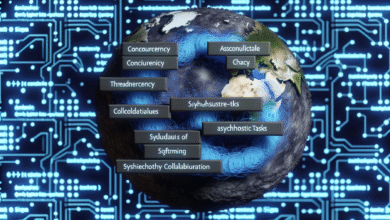Unlocking the Power of Angular CLI: A Comprehensive Guide to Streamlining Your Development Process

In the fast-paced world of web development, finding efficient tools can significantly enhance your productivity. The Angular CLI stands out as a powerful ally for developers looking to streamline their workflow. With its array of features, it simplifies everything from project setup to testing and deployment. This guide will delve deep into the capabilities of the Angular Command Line Interface, offering you insights into how to leverage its full potential. Whether you’re a seasoned developer or just starting with Angular development, understanding the CLI can make your journey smoother and more enjoyable.
Main Points
- Understanding the basics of Angular CLI and its setup process.
- Exploring key features that enhance development efficiency.
- Learning best practices for using Angular in your projects.
html
Understanding Angular CLI: Key Features and Benefits for Developers
When diving into the realm of Angular development, the Angular CLI is your closest ally. But what makes it so indispensable? Let’s unravel some of its key features.
- Project Generation: Quickly scaffold a new project with a single command. This eliminates the guesswork involved in setting up a new environment.
- Building for Production: With just a command, it optimizes your application for deployment, ensuring better performance.
- Development Server: The CLI spins up a live-reloading local server. You get instant feedback as you tweak your code, which is a game changer.
Using the CLI, however, is not without its learning curve. Many developers find themselves questioning what each command truly does. Why is ‘ng serve’ not just booting up my project as I imagined? Yet, this initial confusion is part of the journey. With the right Angular tutorials, you’ll soon transform uncertainty into mastery. In a world of evolving technologies, embracing tools like Angular CLI can help streamline your workflow, allowing you to focus on what you love most: coding!
Getting Started with Angular CLI: Installation and Initial Setup Guide
Are you ready to dive into the wondrous world of web apps? If so, the Angular CLI is your trusty sidekick! Installation is a breeze, yet navigating through the initial setup can feel a bit overwhelming. Fear not, though—let’s simplify the journey.
Step 1: Installing Angular CLI
To kick things off, open your command line interface and type in npm install -g @angular/cli. This command installs the CLI globally, allowing you to create your projects anywhere. Once the command runs, you might wonder if it worked. Trust me, it did!
Step 2: Creating Your First Project
Next, create your first project by running ng new my-app. Here’s where the magic begins! You’ll be prompted to choose options—don’t overthink it; just pick the defaults. After that, navigate to your project folder with cd my-app.
Step 3: Launch Your Application
Finally, start your app by entering ng serve. Open your browser and go to http://localhost:4200. If you see a welcome page, congratulations! You’ve successfully installed Angular and set up your application. Enjoy experimenting and building!
| Step | Command |
|---|---|
| Install Angular CLI | npm install -g @angular/cli |
| Create Project | ng new my-app |
| Start Application | ng serve |
Now you’re all set to explore the vast possibilities that the Angular ecosystem has to offer! Happy coding!
html
Boosting Productivity: Essential Commands Every Angular Developer Should Know
As an Angular developer, embracing the right set of commands can significantly elevate your productivity. You might wonder which commands are essential, or perhaps ponder over the best practices to implement? Let’s dive deep into a world where the command line becomes your best friend.
Fundamental Commands
First, the classic ng serve is a lifeline. It spins up your application, allowing real-time reloading. This means fewer distractions and more coding Heaven. But wait, there’s more! The command ng generate pulls its weight too, creating components, services, and even entire modules with ease. This can seem overwhelming at first, but mastering it will pay off tremendously.
Efficiency in Collaboration
Then there’s ng build, not just a trek in the park. It prepares your application for production, helping you navigate the muddy waters of deployment. Meanwhile, understanding how to manage dependencies through ‘npm’ commands can feel like juggling flaming swords—but once you get the hang of it, it’s a game-changer.
So, take these commands seriously. They could be the spark that ignites your Angular project. Remember, practice makes perfect!

Best Practices for Using Angular CLI: Tips to Optimize Your Workflow
When diving into the world of Angular, having a robust understanding of the Angular can be your secret weapon. It doesn’t just streamline the development process; it enhances your overall productivity. So, let’s unravel some best practices that can transform your workflow.
Top Tips for Angular CLI
- Stay Updated: Always use the latest version. Updates often come with efficiency improvements and bug fixes.
- Utilize Commands: Familiarize yourself with key commands. For instance, `ng generate component` can save you loads of time.
- Configure Your Environments: Set up different configurations for development and production. This helps in maintaining clean, efficient builds.
Now, while most hooks and tricks are straightforward, it’s easy to overlook small details. For instance, did you know that using configuration files can drastically streamline your command usage? Even the simplest tweaks, like properly naming your components, contribute to a cleaner project structure. Not to mention, a well-organized project eases future enhancements.
By following these practices, you not only enhance your skills but also contribute to a smoother development experience. So, take the plunge and start refining your workflow today!
Advanced Angular CLI Techniques: Customizing Your Development Environment
In the realm of Angular development, the CLI serves as a powerful ally. While most developers scratch the surface with basic commands, diving deeper can unveil a treasure trove of customization options. Have you ever wondered how to tailor your development environment to suit your unique workflow? If yes, let’s explore a few advanced techniques that might just change the way you code.
Custom Schematics
One of the lesser-known features of the Angular CLI is the ability to create custom schematics. This allows you to automate repetitive tasks, ensuring consistency across your projects. It’s akin to building a personalized toolkit that fits snugly into your development style. But be warned: it might lead you down a rabbit hole of endless possibilities.
Environment Configuration
Managing different configurations for production and development can be tricky. However, utilizing the CLI’s built-in environment files allows you to switch seamlessly. You can even create custom environments for testing or staging, making your deployment process smoother than butter. Yet, deciding which settings to include can be perplexing, especially with the myriad of options available.
In essence, the Angular CLI is not just a tool; it’s a canvas that can be painted with your unique strokes. Embrace the confusion, and let it inspire your creativity.
Conclusion
In conclusion, embracing modern tools like Angular CLI can significantly enhance our web development experience. It streamlines our workflow and improves efficiency, which is something every developer appreciates. However, we must remember to balance technology with creativity. While Angular CLI offers powerful capabilities, our unique perspectives and ideas remain vital in creating meaningful applications. By leveraging these tools thoughtfully, we can build not just functional interfaces, but also engaging ones that resonate with users. Ultimately, the journey of development is as important as the final product, and it’s essential to enjoy each step along the way.
Frequently Asked Questions
What is Angular CLI?
Angular CLI is a command-line interface tool that helps developers create, manage, and build Angular applications using simple commands.
How do I install Angular CLI?
You can install Angular CLI globally on your machine using npm by running the command ‘npm install -g @angular/cli’.
What commands are available in Angular CLI?
Angular CLI provides several commands such as ‘ng new’ for creating a new project, ‘ng serve’ for serving the application, and ‘ng generate’ for generating components, services, and more.
Can I use Angular CLI with existing projects?
Yes, you can integrate Angular CLI with existing Angular projects by using the ‘ng init’ command, though some manual adjustments may be needed.
Is Angular CLI cross-platform?
Yes, Angular CLI is cross-platform and can be used on Windows, macOS, and Linux operating systems.