Unleashing the Power of MSSQL Stored Procedures: Tips and Best Practices

In the world of database management, MSSQL stored procedures emerge as powerful tools that can significantly enhance your application’s performance and maintainability. Utilizing these procedures intelligently opens the door to cleaner code, reduced redundancy, and efficient MSSQL performance tuning. However, it’s crucial to approach their design and implementation with care. In this article, we will explore essential tips and best practices that help you make the most of MSSQL stored procedures while ensuring your database remains scalable and responsive.
Main Points
- Understanding the fundamentals of MSSQL stored procedures.
- Best practices for MSSQL query optimization.
- Tips for effective MSSQL database management.
- Common pitfalls to avoid when using stored procedures.
- The importance of documentation and maintainability.
Understanding the Fundamentals of MSSQL Stored Procedures
MSSQL stored procedures are like the secret ingredients in your grandma’s famous recipe – they add flavor and efficiency to your database management. But what really are they?
At its core, a stored procedure is a bunch of SQL statements compiled into a single routine. This means you can execute complex operations with just a simple call. Imagine how much time you can save! Here’s what you should know:
- MSSQL performance tuning: Well-optimized stored procedures can boost your database’s performance remarkably. Properly tuning these procedures ensures they run smoothly, adapting to growing data demands.
- MSSQL query optimization: Every line of code counts. A well-structured stored procedure can turn your slow queries into lightning-fast executions. Remember, efficiency is key!
- MSSQL database management: Stored procedures encapsulate logic, making your database easier to manage. This reduces redundancy while enhancing security by controlling access to sensitive data.
In the end, mastering stored procedures can feel daunting, yet the rewards are immense. While they may seem complex at first glance, diving deeper reveals patterns that make them indispensable. Are you ready to cook up some efficiency in your database?
Top Advantages of Using Stored Procedures in SQL Server
In the realm of database management, stored procedures are like the hidden gems of SQL Server. They not only streamline tasks but also boost performance in ways that might surprise you. First and foremost, they encapsulate complex logic, reducing the need for repetitive code. Imagine writing a lengthy script each time you want to fetch data—tedious, right? Instead, stored procedures allow you to execute all this with a simple call, thus saving time and effort.
Efficiency and Security
Moreover, stored procedures enhance security. They can prevent SQL injection attacks by controlling access to the data, and this is a significant advantage in today’s insecure digital landscape. On top of that, executing these procedures can lead to performance improvements, especially in environments where mssql queries resize under pressure.
Maintenance Made Easy
Let’s not forget maintenance. Updating a single stored procedure is far easier than scouring through every piece of raw code. This factor alone can reduce errors and save time significantly. What’s not to love? Yet, keep in mind that neglecting proper management of stored procedures might result in unwieldy code that could confuse even seasoned developers.
| Advantage | Description |
|---|---|
| Code Reusability | Reduces redundancy in code. |
| Security | Protects against SQL injection. |
| Performance | Enhances execution speed. |
While stored procedures represent a powerful tool in nosql environments as well, their unique advantages in SQL Server are simply unmatched.
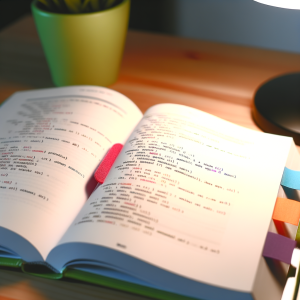
Best Practices for Writing Efficient and Secure Stored Procedures
Writing efficient and secure stored procedures may seem straightforward, yet it often turns into a labyrinth of decisions. You want to strike a balance between performance and safety. Here are a few tips to navigate this tricky terrain.
Clarity is Key
First, ensure your procedures are as clear as a sunny day. Long and convoluted code can lead to hidden bugs. Break down complex logic into smaller chunks. What’s more, use meaningful names for your parameters. Avoid ambiguous terms. Your future self will thank you.
Security is Non-Negotiable
Next, don’t be cavalier about security. Always validate inputs rigorously. Use parameters to guard against injection attacks. This practice is like having a sturdy lock on your digital doors. Additionally, limit user permissions wisely. Less is often more in database management.
Performance Matters
Lastly, consider performance factors. Avoid excessive cursors, and index your tables diligently. Efficient queries make a world of difference, especially under high load. Yet, be mindful; optimization shouldn’t compromise readability.
In summary, writing stored procedures deftly requires a blend of clarity, security, and performance. It’s an art that, with practice, brings harmony to your database.
Common Pitfalls to Avoid When Creating MSSQL Stored Procedures
Creating stored procedures in MSSQL can feel like navigating a maze. One wrong turn, and you might find yourself wrestling with unexpected errors. Here are some pitfalls to sidestep for a smoother journey:
- Ignoring Parameterization: Always use parameters instead of constructing dynamic SQL strings. It protects against SQL injection and enhances performance.
- Neglecting Error Handling: Failing to implement proper error handling can lead to silent failures. Use
TRY...CATCHblocks to catch and respond to issues effectively. - Overcomplicated Logic: Don’t let your logic spiral out of control. Keep procedures focused on a single task to maintain clarity and facilitate maintenance.
Moreover, the choice of naming conventions can be a tricky path. Descriptive names assist in clarity but can become unwieldy. Balance is key. Always remember, simplicity is often the unsung hero in programming.
| Common Mistakes | Consequences |
|---|---|
| Hardcoding Values | Difficult to update and maintain |
| Excessive Use of Cursors | Leads to performance issues |
By steering clear of these traps, you can create efficient and maintainable stored procedures, paving the way for a more blissful coding experience.
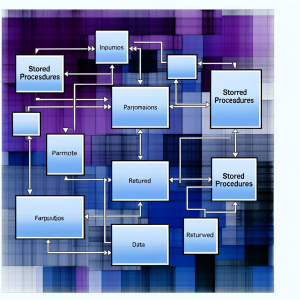
Advanced Techniques for Optimizing Stored Procedure Performance
When delving into the intricate world of stored procedures, one often finds themselves swimming in a sea of possibilities. To truly maximize performance, we must adopt strategies that go beyond the basic constructs. Using indexing effectively is crucial; however, understanding how to apply dynamic SQL can lead to unexpected benefits. Often, developers overlook the importance of caching results. This isn’t just a buzzword; it’s a game-changer.
Understanding Execution Plans
Examining execution plans is essential, yet many find this daunting. The diagrams can be overwhelming, resembling abstract art instead of a roadmap. Nonetheless, they reveal which operations consume the most resources. By optimizing these, you can significantly reduce execution time.
Parameter Sniffing
Ah, parameter sniffing—a term that can cause more than a few headaches. While some embrace it for its potential speed boosts, others recoil. The trick lies in knowing when it benefits your application and when it hinders performance. Ultimately, striking the right balance is what makes a procedure sing.
In conclusion, by exploring these advanced techniques, you won’t just improve stored procedure performance; you’ll revolutionize it.
Conclusion
In conclusion, embracing the complexities of working with SQL databases can be quite rewarding. The process may seem daunting at first, especially when it comes to utilizing MSSQL stored procedures effectively. However, with some practice, one can navigate through the intricacies and realize the significant benefits they offer. These stored procedures not only enhance efficiency but also streamline tasks that would otherwise be tedious. It’s important to remember that every step taken towards mastering these tools is a step toward becoming a more proficient database developer. So, whether you are just starting or looking to refine your skills, don’t hesitate to dive deeper into the world of MSSQL stored procedures. The journey may have its challenges, but the skills you gain will undoubtedly serve you well in your future endeavors.
Frequently Asked Questions
What is a stored procedure in SQL Server?
A stored procedure is a precompiled collection of one or more SQL statements that are stored under a name and can be reused. They help to encapsulate logic, improve performance, and reduce network traffic.
How do I create a stored procedure in SQL Server?
You can create a stored procedure using the CREATE PROCEDURE statement, followed by the procedure name and its parameters. You define the SQL statements that the procedure will execute within the BEGIN and END keywords.
What are the benefits of using stored procedures?
Stored procedures offer several benefits, including improved performance due to precompilation, reduced code duplication, enhanced security through permissions management, and easier maintenance of business logic.
Can stored procedures return multiple result sets?
Yes, stored procedures can return multiple result sets. You can execute multiple SELECT statements within a stored procedure, and each will return a separate result set to the caller.
How do I execute a stored procedure in SQL Server?
You can execute a stored procedure using the EXEC or EXECUTE command followed by the procedure name and any required parameters.
For example: EXEC procedure_name @param1, @param2




