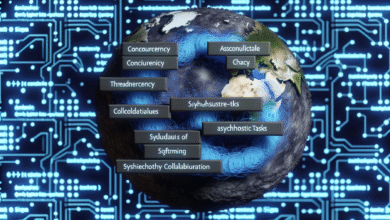Unleashing the Power of Angular: Building Dynamic Web Applications with Ease

In today’s fast-paced digital landscape, developing Angular Dynamic Web Applications can be a daunting task. However, with the power of Angular, this process can become not just manageable but enjoyable. This versatile framework simplifies the complexities of web development, paving the way for innovative solutions and streamlined workflows. Embracing Angular means unlocking a world of opportunities, where creativity meets functionality. Let’s explore how to harness this powerful tool and elevate our web applications to new heights.
Main Points Angular Dynamic Web Applications
- Understanding the basics of Angular framework.
- Exploring Angular development tools and resources.
- Diving into practical Angular tutorials for hands-on experience.
- Leveraging the CLI for efficient project management.
Understanding Angular Dynamic Web Applications: A Comprehensive Overview of Its Architecture and Core Features
When diving into the world of Angular development, one might feel a tad overwhelmed. This powerful framework, crafted by Google, promises to streamline web app creation. But where does one even begin?
At its core, Angular operates on a component-based architecture that encourages reusability. This means that instead of reinventing the wheel, developers can build small, efficient parts that function seamlessly together. How does this work? Let’s break it down:
- Modules: These are containers that group related components and services, creating a well-organized application.
- Components: Each component represents a self-contained piece of the UI that can manage its own view and data.
- Services: Services provide a way to share data and logic across components, simplifying communication.
Many newcomers often ask about the learning curve. Yes, it may seem steep, but various Angular tutorials can make this journey more navigable. So, embrace the complexity! With determination and the right resources, you can unlock the potential of Angular for your projects. Happy coding!
Getting Started with Angular: Setting Up Your Development Environment for Success
Embarking on your Angular journey? You’re not alone. Many developers find the initial setup stage daunting, yet it’s the gateway to crafting dynamic web applications. First and foremost, you’ll want to install the Angular CLI. This handy command-line interface simplifies processes, enabling quicker development.
Once the CLI is installed, it’s essential to create a new project. Navigate your terminal to the desired directory and run ng new my-app. Simple, right? However, this seemingly straightforward process can stir confusion if you overlook dependencies or packages.
The Essential Setup Checklist
| Step | Action |
|---|---|
| 1 | Install Node.js |
| 2 | Install Angular CLI |
| 3 | Create a new project |
| 4 | Serve the app |
In my opinion, the learning curve flattens significantly after this. Just remember, it’s perfectly normal to stumble along the way. Be patient and embrace the challenges, for they lead you to mastery in Angular.
Key Components of Angular Dynamic Web Applications: Exploring Modules, Components, and Services
When diving into the world of Angular Dynamic Web Applications, one quickly realizes that three pillars stand out: modules, components, and services. Each contributes significantly to the architecture, yet their interplay can baffle even seasoned developers.
Modules: The Organizers Angular Dynamic Web Applications
Think of modules as the rooms in a vast mansion. Each room has its purpose, collecting a specific group of related functionalities. They help organize the chaos of code into manageable sections, making your project easier to navigate. However, not all modules are created equal; some house components, while others might rely on services to do the heavy lifting.
Components: The Building Blocks
Components are like the furniture in those rooms, each serving a unique role. They represent the UI and bring a fusion of logic and presentation. You can build complex interfaces with them, yet some might vacillate between states, leaving you questioning their stability. It’s this unpredictability that can make them both thrilling and challenging.
Services: The Helpers
Then come services, the unseen aides working tirelessly behind the scenes. They provide shared functionality, data retrieval, and business logic. Imagine calling a friend for advice; that’s what services do for components, allowing them to focus on what they do best without getting bogged down by details.
In summary, understanding these three key components is essential for any Angular developer, yet the rabbit hole of their interactions may just lead you to unexpected discoveries.
Enhancing User Experience: Using Angular Directives and Pipes for Dynamic Content
In the world of web development, user experience reigns supreme. Particularly, when using Angular, developers embrace the power of directives and pipes to create seamless, dynamic content. However, how can these features elevate our websites into engaging experiences?
Understanding Directives and Pipes
Directives essentially manipulate the DOM, while pipes transform displayed data. They breathe life into static applications, making them interactive. Imagine a dashboard that not only presents data but also adapts based on user preferences. Fascinating, right?
- Custom Directives: Create unique components that react to user input, enriching the overall journey.
- Built-in Pipes: Use these to format data effortlessly, ensuring clarity without compromising style.
- Dynamic Templates: Combine both features for layouts that adjust in real-time, exhibiting true agility.
Incorporating these elements into your projects is not just about trends. It’s about anticipating user needs. When well-executed, they turn mundane interfaces into captivating experiences. Therefore, harness the potential of Angular’s features and elevate your web applications into realms of creativity and function!

Routing and Navigation in Angular Dynamic Web Applications: Building a Seamless User Journey
In the world of web applications, navigating through pages should feel effortless, like a smooth glide over a calm lake. With Angular’s routing capabilities, developers can create a seamless user experience that feels fluid and intuitive. But wait! How do we ensure that every corner of our application is easily accessible?
Understanding the Basics
First off, let’s clarify what routing means in this context. It’s the magic behind how users transition from one view to another without needing to reload the entire app. Imagine you’re at a restaurant; the waiter doesn’t ask you to leave the table to see the dessert menu, right? That’s what we aim for with routing.
Configuring Routes
When we set up our routes, we create paths that lead users to the desired destinations. This configuration can get a bit complicated, especially when dynamic parameters come into play. But keep in mind that organizing your routes is just as crucial as the components themselves.
Moreover, the navigation system should whisper to users where to go next, guiding them gently rather than shoving options in their face. Experience matters—make it count. And remember, every click should feel meaningful. So, let’s embrace the art of routing and craft journeys that are not just functional, but also delightful.
Performance Optimization Techniques: Making Your Angular Dynamic Web Applications Fast and Efficient
When developing an Angular Dynamic Web Applications, performance is a critical factor that can make or break user experience. You want your app to feel nimble, right? There are several techniques to ensure your application runs smoothly.
Lazy Loading: Load on Demand
One way to boost your app’s performance is by implementing lazy loading. This method allows you to load features only when necessary, reducing initial load times. Imagine a book—why carry the entire library when you can just take the chapters you need?
Optimize Change Detection
Angular’s change detection can be a double-edged sword. While it keeps your UI in sync, it can also lead to performance hiccups if not handled properly. Utilizing OnPush strategy can help minimize unnecessary checks. You may find your app feeling snappier with this approach!
“Simplicity is the ultimate sophistication.” — Leonardo da Vinci
Track Performance Metrics
Lastly, don’t ignore the importance of monitoring your performance metrics. They can reveal unexpected bottlenecks. Tools like Lighthouse can provide insights that help refine your app optimally.
| Technique | Benefit |
|---|---|
| Lazy Loading | Reduces load time |
| OnPush Strategy | Minimizes checks |
In conclusion, applying these techniques will not only enhance performance but also improve user satisfaction. Experiment and see what works best for your unique scenario!
Best Practices for Angular Dynamic Web Applications: Ensuring Maintainability and Scalability
When diving into the world of Angular Dynamic Web Applications, developers often wrestle with the balance between performance and ease of use. It’s crucial to establish a foundation that not only meets immediate requirements but also scales effortlessly as projects evolve. Here are some best practices to guide you:
- Modular Architecture: Break your application into smaller modules. This approach enhances both clarity and reusability. Think of it like building with Lego blocks; each piece fits differently yet contributes to the bigger picture.
- Utilize Services: Services help you manage data and logic efficiently. Consider them the unsung heroes of your application, quietly facilitating communication between components.
- Lazy Loading: Implement lazy loading for feature modules. This strategy optimizes load times, ensuring that users enjoy quick access without unnecessary delays.
- Consistent Coding Standards: Maintain a coding style guide. This consistency reduces confusion for the team, enabling everyone to understand the codebase effortlessly.
Ultimately, the path to a successful Angular project is paved with thoughtful choices. Embrace these practices not just for code quality, but to unlock a smoother, more scalable future.
Conclusion
In conclusion, exploring the concept of ‘undefined’ in software development, particularly within the context of Angular, opens up a world of understanding about how we handle invalid or missing values. It’s fascinating to see how this seemingly straightforward term can lead to unexpected challenges and nuances. I believe it’s crucial for developers to grasp these intricacies to build more resilient applications. Moreover, by understanding the implications of ‘undefined’, we can enhance our debugging skills and avoid pitfalls that could disrupt user experience. Ultimately, even in the complexities of Angular, embracing the unknown can lead to growth and innovation. So, let’s approach these challenges with curiosity and determination, turning each obstacle into an opportunity for learning.

Frequently Asked Questions
What is Angular?
Angular Dynamic Web Applications is a platform and framework for building single-page client applications using HTML and TypeScript.
What are the key features of Angular Dynamic Web Applications?
Key features of Angular include a component-based architecture, two-way data binding, dependency injection, routing, and observables for handling asynchronous data.
What is TypeScript and why does Angular use it?
TypeScript is a superset of JavaScript that adds static types and other features. Angular uses TypeScript to provide a more robust and maintainable coding experience.
How does Angular handle routing?
Angular uses the Angular Router, a powerful module that allows you to define navigation paths and manage the views for different routes in your application.
What is a component in Angular?
A component in Angular is a basic building block of the application that encapsulates the HTML markup, CSS styles, and JavaScript logic for a particular part of the user interface.