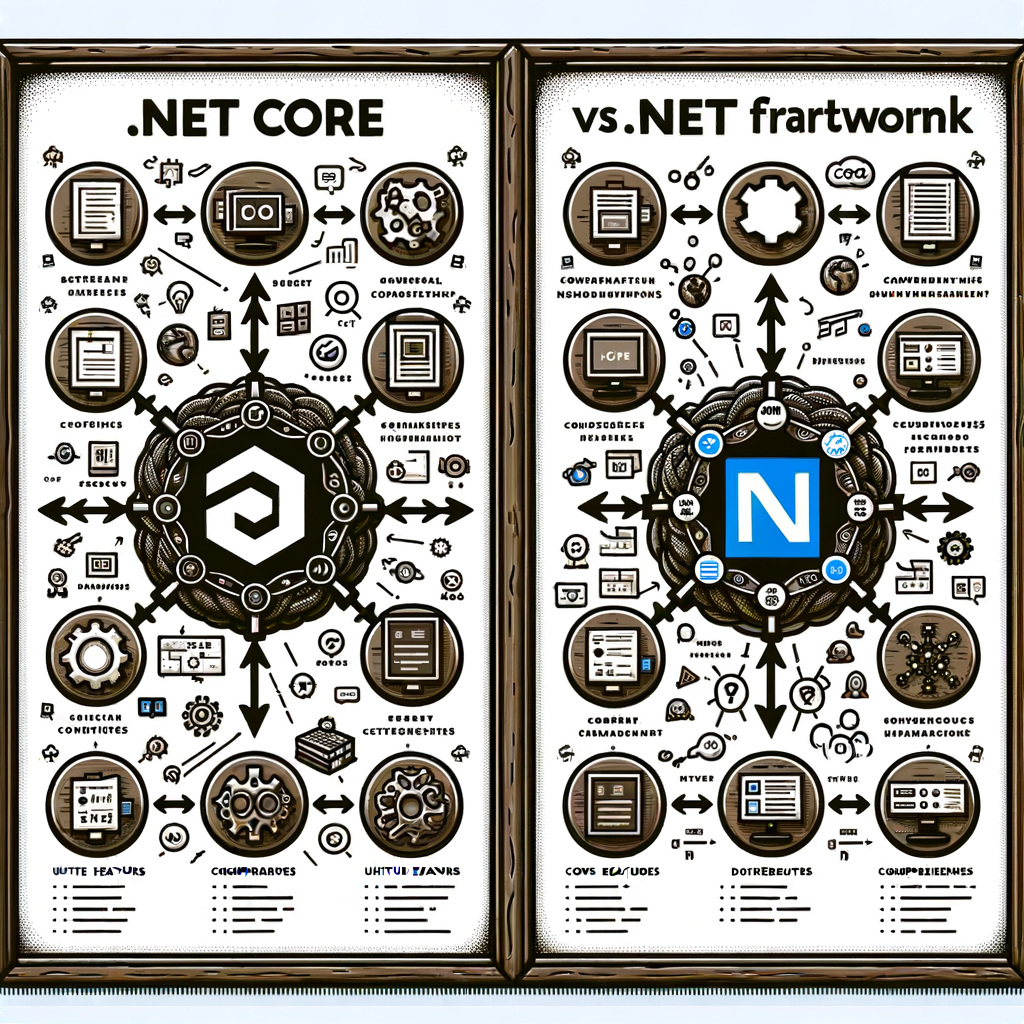In the ever-evolving world of software development, choosing the right framework can be a challenging yet crucial decision. When it comes to building applications, developers often find themselves pondering the differences between .NET Core and .NET Framework. Each has its unique strengths and limitations, which can significantly impact the success of a project. Understanding these distinctions not only helps you make informed choices but also empowers you to leverage the best practices that come with the latest technologies. In this guide, we’ll navigate this shift together, shedding light on what sets these two frameworks apart and how to approach learning about .NET Core.
Main Points
- Key differences between .NET Core and .NET Framework.
- Benefits of switching to .NET Core.
- Best practices for developers in learning .NET Core.
Understanding the Evolution of .NET: From Framework to Core
Ah, .NET! A beloved toolkit that has transformed countless applications since its inception. But have you truly grasped the nuances of its evolution? The journey from the traditional .NET Framework to the modern .NET Core is as intriguing as a plot twist in a mystery novel.
Initially, .NET Framework dominated the landscape, but as technology advanced, plates shifted. Enter .NET Core—a versatile, cross-platform marvel, designed to embrace modern development challenges. Developers soon recognized its potential and began to explore .NET Core best practices, fostering a more agile environment.
Key Milestones in .NET’s Evolution
- Open Source Revolution: The transition to an open-source model invited collaboration across the globe.
- Cross-Platform Compatibility: Developers can now write applications on Windows, macOS, and Linux with ease.
- Performance Boost: Optimizations in .NET Core have led to lightning-fast applications—a game changer.
As we embrace this new era, it’s essential to learn .net core thoroughly, ensuring our skills remain relevant. The beauty lies in the flexibility it offers, inviting us to innovate and explore uncharted territories.
So, what’s next? Your journey into the fascinating world of .NET awaits! Are you ready to take the plunge?
Key Differences Between .NET Core and .NET Framework for Modern Development
In the ever-evolving world of software development, distinguishing between .NET Core and .NET Framework can feel like deciphering ancient scripts. Both have their merits, yet they cater to different needs.
Cross-Platform vs. Windows-Only
Imagine your application running seamlessly on various platforms. That’s where .NET Core shines, allowing developers to build applications for Windows, macOS, and Linux. In contrast, the .NET Framework confines you to Windows—great for legacy systems but not so friendly for modern needs.
Performance and Versatility
When speed is of the essence, .NET Core outpaces its older sibling. It’s designed for high-performance applications, leveraging a modular approach. Meanwhile, the .NET Framework has a more monolithic structure, which can occasionally hinder performance.
Modern Development Practices
Adopting .NET Core opens the door to new paradigms, such as microservices and cloud-native applications. Here, you can explore .NET Core tutorial and learn .NET Core best practices. This flexibility is crucial for developers looking to innovate.
| Feature | .NET Core | .NET Framework |
|---|---|---|
| Platform | Cross-Platform | Windows Only |
| Performance | Higher | Standard |
| Development Style | Agile & Modular | Monolithic |
In essence, the choice between them depends on your project goals. Embrace the future with .NET Core or stick with familiarity—either way, the journey is a fascinating one!
Benefits of Migrating to .NET Core: Performance and Flexibility Insights
In today’s fast-paced digital landscape, the transition to .NET Core can feel like a leap into a new universe. First, consider performance. .NET Core operates with remarkable efficiency, allowing applications to run up to 10 times faster than their predecessors. This surge isn’t just about speed; it’s about delivering seamless experiences to users. For a business, that’s invaluable.
Next, let’s talk flexibility. When you move to .NET Core, you gain the ability to deploy applications on various platforms without the constraints of traditional frameworks. Imagine building once and running anywhere! One might argue that such versatility opens doors to creativity and innovation, enabling developers to truly learn .NET Core without limits.
However, this journey isn’t without its challenges. Learning best practices in .NET Core requires time and effort. Navigating the nuances can be a bit overwhelming, yet the payoff is huge. By embracing this transition, organizations are not merely adapting; they’re setting the stage for a future led by robust, scalable, and modern applications. Dive in, explore, and unleash the potential of .NET Core.
html
When to Choose .NET Framework: Use Cases and Best Practices
The choice of a technology stack often feels like navigating a labyrinth. Among the myriad options, .NET Framework has carved a niche for itself. But when should you opt for it? Let’s unravel this together.
Key Use Cases
- Enterprise Applications: Ideal for large-scale apps that require security and scalability.
- Web Development: Perfect for building dynamic websites and services, especially with ASP.NET.
- Desktop Applications: Best for rich client applications, supporting various Windows features.
Additionally, developing applications that integrate with existing Microsoft products can lead to a more seamless experience. However, remember that the .NET Framework is best suited for Windows environments. You might find it limiting if you aim for cross-platform compatibility.
Best Practices
Employ version control effectively. Regular updates can enhance performance. Furthermore, leverage libraries and frameworks available within the .NET ecosystem. This not only speeds up development but ensures adherence to best coding practices.
In conclusion, while .NET Framework has its advantages, weigh them against your project’s unique needs. Sometimes, the best solutions come with a pinch of skepticism.
html
Integrating Legacy Applications: Strategies for Smooth Transition from .NET Framework to .NET Core
Transitioning from the .NET Framework to .NET Core can feel like navigating a maze for many developers. You might ask yourself, “How do I keep my legacy applications running smoothly amid this change?” The key lies in careful planning and understanding.
Understand Your Legacy System
First, take a deep breath and analyze your current setup. Documenting the dependencies and functionalities of your legacy system is crucial. This process can reveal hidden complexities that could potentially trip you up later. However, don’t let anxiety set in; understanding the intricacies will empower you to make informed decisions.
Incremental Migration Approach
Next, consider an incremental migration. This strategy allows you to shift portions of your application gradually, rather than attempting an overwhelming complete overhaul. It’s okay to feel a little lost at times. Experimenting with smaller components can bring clarity and ease the transition process.
Testing is Your Best Friend
Lastly, thorough testing during every phase is essential. You want to catch any hiccups early to avoid costly issues down the line. You might encounter unexpected challenges, yet with the right mindset and preparation, you can confidently embrace this evolution in your technology journey.
html
Future Trends in .NET Development: What to Expect from .NET 6 and Beyond
The world of .NET development is evolving at a dizzying pace. With the arrival of .NET 6, developers find themselves at a crossroads, where innovation meets practicality. What does the future hold? Well, for starters, expect enhanced performance and greater cross-platform capabilities. This evolution invites both seasoned and new developers to explore uncharted territories.
The Rise of MAUI
Multi-platform App UI (MAUI) is gaining traction, making the dream of writing once and deploying everywhere a reality. Nevertheless, there’s a hint of nostalgia for traditional desktop applications. Is this a step forward or a nostalgic retreat? Only time will tell.
| Trend | Impact |
|---|---|
| Increased Cloud Integration | Seamless deployment and scalability |
| Artificial Intelligence | Smarter applications with predictive capabilities |
“The future belongs to those who believe in the beauty of their dreams.” – Eleanor Roosevelt
In conclusion, as we navigate these waters, it’s crucial to embrace flexibility and innovation. The landscape may change, but with a strong foundation in .NET, the possibilities remain limitless.
Conclusion
In conclusion, exploring the differences between .NET Core and .NET Framework is crucial for anyone looking to make informed decisions about their development projects. By considering factors like cross-platform compatibility and performance, developers can choose the best option for their specific needs. While .NET Framework has been a reliable choice for Windows-based applications, .NET Core offers modern solutions that cater to a broader range of platforms. This shift highlights a growing demand for versatility in software development. Ultimately, understanding these frameworks will empower developers to create more efficient, scalable, and innovative applications. It’s essential to keep an open mind and adapt to new technologies, as they often pave the way for exciting opportunities.
Frequently Asked Questions
What is the main difference between .NET Core and .NET Framework?
.NET Core is a cross-platform framework that allows you to build applications for Windows, macOS, and Linux. In contrast, .NET Framework is primarily used for building applications on Windows.
Which framework should I choose for my new project?
If you are targeting multiple platforms or want to benefit from a lightweight and modular framework, .NET Core is the better choice. If your application is Windows-specific and relies on older technologies, then .NET Framework may be more suitable.
Is .NET Core fully compatible with .NET Framework?
No, .NET Core is not fully compatible with .NET Framework. While some libraries and APIs are shared, there are differences in functionality, and certain applications may require porting to work on .NET Core.
Can I run .NET Core applications on legacy systems?
No, .NET Core applications cannot run on legacy systems if they do not support the .NET Core runtime. You would need to ensure that the target system is compatible with .NET Core.
Does .NET Core support Windows Forms and WPF?
Yes, as of .NET Core 3.0 and later, Windows Forms and WPF are supported. However, .NET Framework has broader support for legacy Windows applications and libraries.