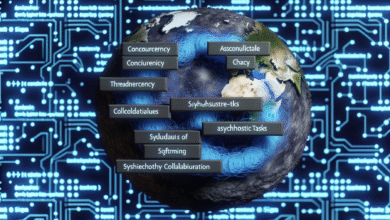Mastering the Art of Deploying .NET Core Applications: Tips and Best Practices

Deploying applications can often feel like navigating a complex labyrinth. However, mastering the art of deploying .NET Core applications opens doors to seamless experiences for developers and users alike. As we delve into the nuances of this exciting technology, we’ll explore practical tips and best practices that ensure your deployment process is smooth and efficient. Embracing these insights will not only enhance your understanding but will also empower you to maximize the potential of your applications.
Main Points
- Understanding the fundamentals of .NET Core tutorial for effective deployments.
- Exploring key .NET Core best practices to enhance application performance.
- Learning how to troubleshoot common issues during deploying .NET Core applications.
- Utilizing tools and resources for continual improvement in your deployment strategy.
Understanding the .NET Core Ecosystem: Key Components for Deployment Success
The .NET Core ecosystem is akin to a bustling marketplace, where different components and tools come together to create robust applications. To navigate this intricate landscape and achieve deployment success, it’s essential to grasp the fundamental aspects of .NET Core. Here are three key components to consider:
- Runtime: This is where your application runs. The .NET Core runtime enables your application to operate efficiently, making sure it’s lightweight and resource-conscious.
- Libraries: In .NET Core, libraries like ASP.NET Core and Entity Framework Core are invaluable. They offer pre-built functionalities and allow developers to build products faster, as you can leverage existing code.
- Deployment Tools: Understanding deployment methods can change the game. Tools like Visual Studio and Docker are not just fancy names; they streamline the process significantly, making migration a breeze.
As you dive deeper into your .net core tutorial, make sure to explore best practices for seamless integration. Remember, learning .NET Core is like piecing together a puzzle; every component matters. Keep experimenting and don’t shy away from occasional confusion! It’s all part of the journey.

Choosing the Right Hosting Environment for Your .NET Core Applications
When embarking on your journey with .NET Core, the hosting environment becomes a critical consideration. It’s like choosing the right canvas for your masterpiece. Have you pondered whether to opt for cloud services or a dedicated server? Each brings its own flavor, complexities, and advantages.
Cloud vs. Dedicated Hosting
Cloud hosting often offers flexibility. You can scale effortlessly, especially during traffic spikes. However, the unpredictability of costs can be daunting. On the other hand, a dedicated server provides control but introduces maintenance challenges. Finding that sweet spot between them can be quite a puzzle.
| Criteria | Cloud Hosting | Dedicated Hosting |
|---|---|---|
| Scalability | High | Limited |
| Cost | Variable | Fixed |
| Control | Low | High |
In conclusion, whether you’re eager to learn .NET Core fundamentals or diving into .NET Core best practices, taking the time to carefully select your hosting environment lays a strong foundation for success. Just remember, it’s not only about where you host, but how you harness the power of .NET Core that truly matters!
Automating the Deployment Process: Tools and Techniques for Efficiency
In today’s fast-paced tech landscape, automating the deployment process is more than just a luxury; it’s a necessity. With a plethora of tools at your disposal, such as Jenkins, Docker, and Azure DevOps, you can streamline your workflow significantly. However, choosing the right tool can become **bewildering**. It’s easy to feel lost among the options. But don’t fret! The goal is to find the perfect fit for your team.
Embracing Best Practices
When diving into the world of .NET Core, for example, it’s vital to learn .NET Core with an eye on **best practices**. This involves understanding how to structure your applications in a way that they can be easily deployed and maintained. **Automation** not only saves time but also minimizes human error. Can you imagine the relief of deploying without the constant worry of something going awry?
Moreover, integrating CI/CD pipelines can be a game-changer. They allow you to push code changes more confidently. Sure, there’s a learning curve, but once you overcome it, the efficiency gained is undeniably rewarding. So, whether you’re looking to streamline your existing setup or starting fresh, ensure that your tools align with your goals. After all, the journey is just as important as the destination!
Implementing CI/CD Pipelines: Streamlining Your .NET Core Deployment Workflows
In today’s fast-paced tech environment, CI/CD pipelines have transitioned from a mere luxury to an essential in .NET Core development. But if you find yourself scratching your head while navigating these workflows, you’re not alone. The path may seem convoluted, yet the rewards are abundant.
Why Adopt CI/CD?
Integrating continuous integration and continuous deployment streamlines your operations. Imagine deploying code with the confidence of a seasoned chef presenting a perfect dish. What’s the secret? It lies in automation and consistency, reducing the risk of human error.
- Version Control: Ensure every change is tracked, making rollbacks a breeze.
- Automated Testing: Catch bugs early, saving time and frustration before the code hits production.
- Deployment Automation: Push updates seamlessly, delighting users without disruption.
However, a successful pipeline isn’t just about the tools; it’s about cultural shifts within your team. Collaboration and communication pave the way for innovation. So, as you embark on this journey, remember that the heart of CI/CD is not just code. It’s about making your team’s life easier, one commit at a time!
html
Best Practices for Configuration Management in .NET Core Applications
When it comes to managing configurations in your .NET Core applications, striking the right balance is crucial. Start by embracing the secrets management tools designed for .NET. These tools help you keep sensitive information secure, which is essential in today’s digital landscape. Still, even with tools at your disposal, managing configurations can feel chaotic.
Key Strategies to Consider
First, adopt a layered approach. Combining app settings with environment variables gives you flexibility and clarity. This way, you can modify settings without recompiling your code. I find it incredibly liberating. Second, always prioritize scalability. Use a centralized configuration system when working on larger projects. This not only simplifies management but also enhances team collaboration.
Lastly, don’t overlook the importance of documentation. A robust configuration should come with clear guidelines. This practice can save time and headaches down the road. In conclusion, implementing these best practices ensures that your .NET Core application remains adaptable and secure.
Monitoring and Troubleshooting Deployed .NET Core Applications: Essential Strategies
When it comes to maintaining your deployed .NET Core applications, one could say that flying blind is a recipe for disaster. Yet many developers skip this step, thinking it’s just about writing flawless code. However, the reality is different. Monitoring and troubleshooting are not merely buzzwords; they are the lifelines of a healthy application ecosystem.
Essential Techniques to Keep in Mind
Firstly, embrace logging as more than just error messages. Utilize structured logging to capture crucial events. In addition, consider real-time performance metrics. These tools are indispensable in pinpointing issues before they escalate and lead you down a rabbit hole of debugging.
“An ounce of prevention is worth a pound of cure.” – Benjamin Franklin
To further illustrate, here’s a simple table to highlight some notable strategies:
| Strategy | Benefits |
|---|---|
| Custom Dashboards | At-a-glance insights |
| Automated Alerts | Proactive issue resolution |
Engage in frequent code reviews, and don’t shy away from user feedback. After all, a bug left unchecked could be a hidden opportunity. So gear up and make monitoring your best friend!
Scaling Your .NET Core Applications: Tips for Handling Increased Load and Performance
Scaling a .NET Core application might seem daunting, yet it can also be a refreshing journey. Picture this: your application gains traction overnight. Suddenly, you’re faced with a flood of users. How do you tackle this? Here are some practical yet essential tips for your scaling adventure:
- Load Balancing: Distributing traffic across multiple instances prevents any single server from becoming overwhelmed.
- Caching Strategies: Implementing caching reduces database load. It speeds up response times significantly.
- Database Optimization: Optimize queries and consider indexing. A well-structured database can handle more requests.
Keep an Eye on Performance
Monitoring performance is crucial. Utilize tools to track metrics. You’ll want to know which areas lag behind and which shine under pressure. Furthermore, consider adopting a microservices architecture. It promotes agility and allows independent scaling of services.
In conclusion, scaling your .NET Core applications is not just an option; it’s a necessity as demands grow. Stay prepared, stay flexible, and watch your application flourish.
Conclusion
In conclusion, navigating the world of deploying .NET Core applications can feel daunting at first. However, with the right resources and understanding, it becomes clearer and more manageable. It’s essential to remember that every challenge brings an opportunity for growth and learning. Embracing the journey not only builds your technical skills but also enhances your problem-solving abilities. I believe that sharing knowledge and experiences in this process fosters a supportive community where we can all thrive. If we approach deployment with patience and curiosity, we can turn complexity into simplicity, ultimately leading us to greater success in our projects. So, let’s continue to explore and share insights as we tackle the exciting world of .NET Core together.
Frequently Asked Questions
What is the best way to deploy a .NET Core application?
The best way to deploy a .NET Core application depends on your environment. Common methods include using cloud services such as Azure, deploying on a Linux server using Docker, or using IIS on Windows servers.
Can I deploy a .NET Core application without IIS?
Yes, you can deploy a .NET Core application without IIS. You can use Kestrel, which is the built-in web server for ASP.NET Core, or run your application in a Docker container.
How do I handle database migrations during deployment?
You can handle database migrations during deployment by using tools such as Entity Framework Core Migrations. You can run the migration commands as part of your deployment script.
Is it necessary to build my application before deploying?
Yes, it is necessary to build your application before deploying. Building the application compiles the source code into executable binaries that can run on the target server.
What are some common challenges when deploying .NET Core applications?
Common challenges include configuration management, ensuring the correct runtime is installed, managing dependencies, and setting up proper security measures on the server.