Mastering MSSQL Backup and Restore: A Comprehensive Guide for Database Administrators
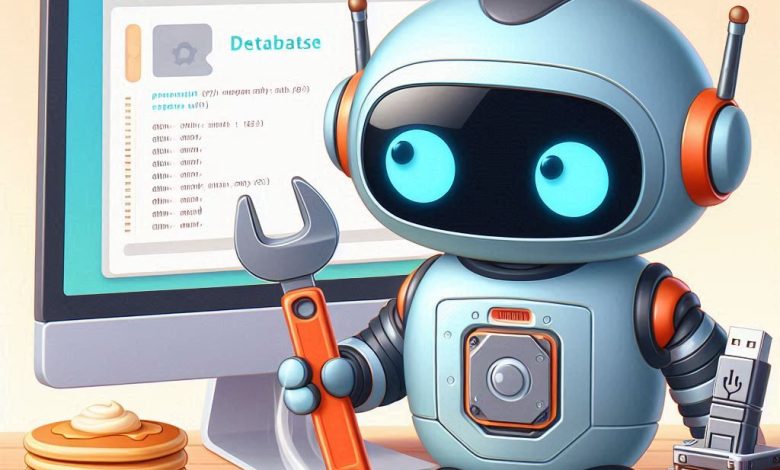
In the world of MSSQL database management, mastering backup and restore processes is crucial for ensuring data integrity and availability. It’s not just about creating copies of your data; it’s about implementing a robust strategy that safeguards against unforeseen disasters. Whether you’re a seasoned database administrator or a novice, understanding the intricacies of MSSQL backup and restore can elevate your skills and give you confidence in your data protection strategy. This guide will walk you through best practices and essential tips to make your backup and restore operations seamless and effective.
Main Points
- Understanding the importance of MSSQL backup and restore processes.
- Exploring different backup types and strategies.
- Implementing efficient recovery methods to minimize downtime.
- Using MSSQL performance tuning techniques for optimized recovery.
Understanding the Importance of Database Backups in MSSQL Management
In the intricate world of MSSQL database management, backups serve as a fortress protecting your most valuable data. Imagine, for a moment, the chaos that could ensue from unexpected data loss. It’s a nightmare, right? This is why understanding the importance of backups is paramount.
Why Backup?
- Data Loss Prevention: Ensuring you can recover from hardware failures or accidental deletions.
- Compliance Requirements: Many industries necessitate regular backups for regulatory reasons, keeping you on the right side of the law.
- Peace of Mind: Knowing your data is safe allows you to focus on MSSQL performance tuning rather than disasters.
However, merely having backups isn’t enough; you must regularly test them. You’d be surprised at how many discover their backups are flawed only when it’s too late!
Furthermore, optimizing your queries plays a pivotal role in ensuring that backups run smoothly and efficiently. Balancing your MSSQL query optimization efforts with a sound backup strategy is fundamental. Think of it as nurturing a garden—without proper care, everything you’ve worked for could wither away.
Ultimately, in the ever-evolving digital landscape, backups are your safety net. It’s not just about data; it’s about safeguarding your future.

Step-by-Step Guide to Creating Reliable MSSQL Backups: Best Practices
Creating a dependable backup for your mssql database is not just a good idea; it’s essential. Imagine the chaos if your data vanished tomorrow! Let’s break it down with a few key steps that can save your sanity.
1. Schedule Regular Backups
You don’t want to be caught off guard. So, establish a routine, perhaps daily or weekly. A good automated schedule, especially on weekends, can save you from unnecessary stress.
2. Verify Your Backups
Sounds simple, right? Yet, many overlook this crucial step. Always restore a backup to a test server to ensure it’s complete and usable. Trust me, you don’t want to discover issues when it’s too late.
3. Use the Right Backup Type
Consider the various options available: full, differential, or transaction log backups. Each serves a unique purpose in maintaining the health of your sql environment. I often find that a combination of these gives the most peace of mind.
| Backup Type | Description |
|---|---|
| Full Backup | A complete snapshot of your database. |
| Differential Backup | Only records changes made since the last full backup. |
Remember, nosql databases also require thoughtful strategy… but for now, focus on safeguarding your sql environment with these best practices! Stay proactive, and your data will thank you.
Exploring MSSQL Backup Types: Full, Differential, and Transaction Log Backups
When it comes to safeguarding your data in MSSQL, understanding the different backup types is essential. The core backup strategies include Full, Differential, and Transaction Log backups, each serving its unique purpose.
Full Backups: The Foundation
A Full backup captures everything—tables, stored procedures, and even the kitchen sink. This comprehensive snapshot gives you a strong starting point, but restoration can be slow if you have a lot of data.
Differential Backups: The Time Saver
In contrast, Differential backups only store changes made since the last full backup. This ensures quicker recovery times, yet confusion may arise regarding how often to schedule them. After all, they’re a fantastic time saver, but over-dependence might complicate things.
Transaction Log Backups: The Fine Detail
Then there are Transaction Log backups, which are crucial for point-in-time recovery. They record all transactions, making it possible to revert to a precise moment. However, without proper management, you might find your log files ballooning dangerously.
In summary, each backup type serves a specific role. By understanding their strengths and limitations, you can create a robust backup strategy tailored to your needs.
Restoring MSSQL Databases: Key Techniques for Disaster Recovery
When disaster strikes, the integrity of your MSSQL databases hangs in the balance. The pressure mounts, and suddenly, the stakes feel high. What do you do? How do you navigate this daunting landscape? Let’s dive into some key techniques that can help.
The Basics of Database Restore
First off, understanding the difference between a full backup and a differential backup is crucial. A full backup captures everything, while a differential backup only saves changes since the last full backup. This distinction is your ally in the chaotic world of data recovery.
Valuable Techniques
- Transaction Log Backups: These backups allow you to restore to a precise point in time, minimizing data loss.
- Point-in-Time Recovery: This process lets you step back in time, restoring your database exactly as it was at a specific moment.
- Testing Your Backups: Regularly validating your backup strategy ensures you’re not left in the lurch when it matters most.
Yet, what if all else fails? A contingency plan can be a lifesaver. Remember, knowledge is your armor against data disasters. Sounds straightforward, but the execution can be a maze. Keep your wits about you! Embrace these techniques to navigate the complexities of database restoration with confidence.
| Technique | Description |
|---|---|
| Full Backup | Captures the entire database in one snapshot. |
| Differential Backup | Saves only the data that has changed since the last full backup. |
Automating MSSQL Backup and Restore Procedures for Enhanced Efficiency
In today’s fast-paced digital world, the need for efficient database management is paramount. Automating MSSQL backup and restore procedures can significantly enhance workflow efficiency. With the right scripts, you can minimize downtime while ensuring your data remains safe.
The Beauty of Automation
Imagine a world where tedious, manual backups become a thing of the past. By scheduling regular backups with a few clicks, you create a safety net for your organization. This not only protects your data but also saves valuable time. However, automation isn’t just about reducing effort. It also introduces consistency into your backup processes. Consequently, you’ll find yourself facing fewer unexpected crises, which is a huge relief, right?
Considerations to Keep in Mind
Of course, nothing is without its challenges. While you might think that automation simplifies everything, it can introduce its own complexities. You must monitor and maintain these automated tasks, ensuring they function correctly. After all, what happens if a backup fails? Understanding the nuances is crucial. Still, taking the plunge into automation can transform your MSSQL management experience for the better.
html
Common Challenges in MSSQL Backup and Restore Processes and How to Overcome Them
When it comes to backing up and restoring MSSQL databases, the journey can feel like navigating a labyrinth. First, there’s the issue of determining the right backup strategy. Many users struggle with understanding the balance between full, differential, and transaction log backups. Choosing incorrectly can lead to extended downtime during a restore, which is, of course, a nightmare for operations.
Moreover, corruption is a lurking beast. Sometimes, backups appear valid, yet they fail at the moment of restoration. A sudden crash never comes with a warning, right? This leads us to the importance of regular integrity checks. As experts say, “It’s not a question of if, but when”. Thus, proactively testing your backups could spell the difference between disaster and smooth sailing.
Table of Tips
| Challenge | Solution |
|---|---|
| Backup Complexity | Simplify your strategy. |
| Corrupted Backups | Perform regular checks. |
“A backup isn’t just a copy; it’s a lifeline.”
In essence, embracing a holistic approach to your backup and restore processes can mitigate many challenges.
Conclusion
In conclusion, navigating the intricacies of database management can often feel overwhelming. However, understanding the importance of regular backups and effective restoration methods is essential for any business. The process of mssql backup and restore is not just a technical task; it’s a safety net for your valuable data. By prioritizing this practice, you protect your information from potential loss and ensure your operations run smoothly. I believe that embracing this knowledge can empower individuals and organizations to take control of their data security. Ultimately, investing the time in learning about these processes can make a significant difference in minimizing risks and enhancing overall productivity. While challenges may arise, staying informed and proactive will always serve you well in the long run.
Frequently Asked Questions
What is the difference between a full backup and a differential backup in MSSQL?
A full backup captures the entire database at a specific point in time, including all data and objects. A differential backup, on the other hand, only includes the changes made since the last full backup, making it faster and requiring less storage space.
How can I automate MSSQL backups?
You can automate MSSQL backups using SQL Server Agent jobs. Schedule a job to run a backup script at specific intervals according to your backup strategy.
What should I do if a backup fails?
If a backup fails, check the error messages in SQL Server Management Studio (SSMS) or the SQL Server Error log. Address any underlying issues, such as insufficient storage space, and retry the backup. It’s also important to investigate the cause to prevent future failures.
How do I restore a database from a backup in MSSQL?
You can restore a database using the ‘RESTORE DATABASE’ command in T-SQL or through SQL Server Management Studio by right-clicking on the Databases node and selecting ‘Restore Database’. Follow the prompts to select the backup file and recovery options.
Can I restore a database to a different server?
Yes, you can restore a database to a different server as long as you have the backup file accessible to that server. Use the ‘RESTORE DATABASE’ command or SSMS, ensuring that the database settings and dependencies are compatible.




