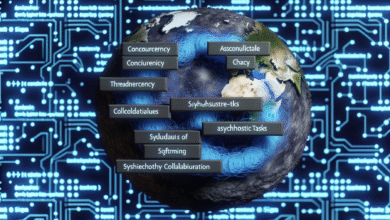Mastering Angular Forms: Unlocking the Power of Reactive and Template-Driven Approaches

In the world of web development, forms are the cornerstone of user interaction, and mastering them is essential. Fortunately, Angular provides developers with powerful options to handle forms effectively. In this article, we will explore the nuances of Angular forms through both reactive and template-driven approaches. Whether you are a beginner or a seasoned pro, understanding these methods will elevate your Angular projects to new heights. Let’s unlock the potential of forms and enhance the user experience in our applications.
Main Points
- Understanding the difference between reactive and template-driven forms.
- Exploring the benefits of using Angular’s powerful form features.
- Implementing validation techniques for improved user feedback.

Understanding the Fundamentals: Angular Forms Overview and Key Concepts
When diving into the world of Angular development, grasping the essentials of forms is crucial. Angular offers a robust framework that simplifies complex form functionalities, allowing developers to create intuitive user interfaces.
Key Concepts
- Reactive Forms: A reactive approach enhances the way we handle form data, leading to better scalability and maintainability.
- Template-driven Forms: Simpler yet effective, this method allows for rapid development using HTML directives.
- Form Controls: These are the building blocks for both form types, letting you track the value and validation status easily.
However, many developers find themselves entangled in the intricacies of managing state and validation. The power of Angular tutorials lies in demystifying these concepts, guiding you to mastery. You might feel overwhelmed by the choices between reactive and template-driven forms, yet each has its strengths.
In conclusion, understanding forms in Angular is about embracing the tools at your disposal. Whether you’re writing simple inputs or intricate dynamic forms, the right approach can elevate your application’s user experience. Don’t shy away from experimenting; after all, the best learning often happens in the messy intersections of creativity and code.
Reactive Forms vs. Template-Driven Forms: Choosing the Right Approach for Your Project
When diving into Angular, developers often wrestle with the decision between Reactive Forms and Template-Driven Forms. Each method has its own charm and quirks, making the choice quite baffling at times. Reactive Forms offer a more structured approach, allowing for a robust way to handle complex forms. However, their setup can feel daunting, especially for those new to the Angular ecosystem.
Understanding the Differences
On the flip side, Template-Driven Forms embrace a more laid-back style. They seem friendlier at first glance, making use of the Angular CLI to streamline the creation process. Yet, this ease can sometimes lead to confusion in larger applications. As your form’s complexity grows, the simplicity might feel like a double-edged sword.
| Criteria | Reactive Forms | Template-Driven Forms |
|---|---|---|
| Setup | More complex | Easier for simple forms |
| Control | High control and flexibility | Limited control |
Ultimately, the choice hinges on your project’s needs. Embrace the challenge or savor the simplicity, but don’t forget to experiment a little.
Building Dynamic User Interfaces: Leveraging Angular Reactive Forms for Real-Time Validation
Creating user interfaces that feel alive can be a daunting task. However, by harnessing the power of Angular’s Reactive Forms, developers can craft engaging experiences that respond to user input in real time. Imagine a form that not only accepts data but also gently guides users, correcting mistakes on the fly. This is where dynamic validation comes into play.
Understanding Reactive Forms
Reactive Forms offer a structured way to handle user input. Unlike template-driven forms, they provide a more robust approach to managing form state and validations, making it easier to create complex forms. The intuitive API allows you to define your form model programmatically, introducing clarity and **flexibility** to your code.
Moreover, incorporating real-time validation shifts the user experience from passive to interactive. As users type, the form can instantly reflect errors or confirmations. This seamless interaction not only boosts confidence but also enhances user satisfaction. By embracing Angular’s capabilities, developers can break free from traditional, static forms, embarking on a journey toward creating engaging and responsive applications.
Mastering Form Control and State Management: Best Practices for Angular Developers
Form control and state management in Angular can feel like a labyrinth with countless paths. Yet, understanding a few key concepts can turn that maze into a well-paved road. Here, we explore essential best practices that can enhance your Angular development journey.
Key Practices to Consider
- Reactive Forms: Embrace reactive forms for their scalability. They offer a more dynamic approach, allowing you to manipulate form controls easily.
- State Management Libraries: Implement libraries like NgRx or Akita. These tools simplify state transitions, making your components less chaotic.
- Validation Logic: Keep your validation logic separate from your templates. This approach leads to cleaner code and more maintainable applications.
However, striking the balance between complexity and simplicity is crucial. Overly complicated forms can lead to confusion for users and developers alike. Remember, maintainability should be your primary goal. In a world of evolving frameworks, adapting to these practices may take time, but the payoff is substantial.
| Aspect | Recommendation |
|---|---|
| Form Control | Utilize reactive forms. |
| State Management | Leverage NgRx for consistency. |
In conclusion, mastering these facets will undoubtedly elevate your Angular applications. So, dive in and start experimenting.
Enhancing User Experience: Tips for Implementing Custom Validators in Angular Forms
When it comes to Angular forms, validation isn’t merely a checkbox on your to-do list—it’s the heartbeat of a great user experience. So why not embrace the power of custom validators? They allow developers to tailor validations that align perfectly with user needs, rather than settling for generic solutions.
Understanding the Basics
At first glance, validators might seem intimidating, but they’re just functions that check input values. Crafting your own custom validators can create a more dynamic user experience, yet the journey often begins with simple logic. A common pitfall is overcomplicating things. Start small. For instance, if you’re checking for a minimum username length, keep it straightforward. But remember, clarity is key. If users are left scratching their heads, you’ve missed the point.
Balance is Essential
Create a balance between guidance and freedom. Users often appreciate a helping hand; however, too many constraints can feel stifling. Make sure your validation logic is informative rather than punitive. Users are more likely to engage with forms that respect their choices while offering gentle nudges in the right direction.
In conclusion, implementing custom validators can elevate your Angular forms. So, dive deep and experiment. The key lies in making users feel truly understood.
Integrating Angular Forms with Third-Party Libraries: Expanding Your Form Functionality
In the ever-evolving landscape of web development, blending Angular Forms with third-party libraries can feel like a leap into the unknown. Yet, this synergy unlocks a treasure trove of functionality. Imagine enhancing form validations and adding complex UI components without rewriting the wheel.
Why Integrate?
The question often arises: why bother? Well, consider the diverse needs of your users. Integrating libraries like ngx-bootstrap or react-datepicker can transform mundane forms into vibrant user experiences.
“Integration is not just about combining; it’s about amplifying your application’s capabilities.”
| Library | Benefit |
|---|---|
| ngx-bootstrap | Seamless Bootstrap Components |
| react-datepicker | Intuitive Date Selection |
By embracing this integration approach, you not only elevate your projects but also propel yourself into a realm of endless possibilities. Dive in, explore the potential, and watch your forms flourish!
Conclusion
In conclusion, navigating the complexities of web development can often feel overwhelming, but it doesn’t have to be. Understanding tools like Angular forms can significantly streamline your process, making it easier to create dynamic and user-friendly applications. This journey may present its challenges, yet the satisfaction of bringing your ideas to life is worth every effort. Remember, learning is a gradual process, and each step you take enhances your skills. As you continue to explore and experiment, you’ll find your unique approach to tackling problems. Keep pushing forward, and don’t hesitate to share your experiences with others. After all, the beauty of this field lies in the community that supports and inspires one another.
Frequently Asked Questions
What are Angular forms?
Angular forms are a way to handle user input and validate data in Angular applications. They provide a way to bind data between the model and the view and include functionality for form validation.
What are the two types of forms in Angular?
Angular provides two types of forms: Reactive forms and Template-driven forms. Reactive forms offer more control and flexibility while template-driven forms are simpler to use and rely on Angular’s directives.
How do I validate an Angular form?
You can validate an Angular form by using built-in validators like ‘required’, ‘minlength’, ‘maxlength’, etc. You can also create custom validators for more complex validation scenarios.
What is the purpose of FormGroup in Angular?
FormGroup is used to manage a group of controls in Reactive forms. It allows you to track the value and the validity of the group as a single entity.
How do I handle form submission in Angular?
You can handle form submission in Angular by using the ‘ngSubmit’ directive, which triggers a method when the form is submitted. You can include your logic for submission within that method.